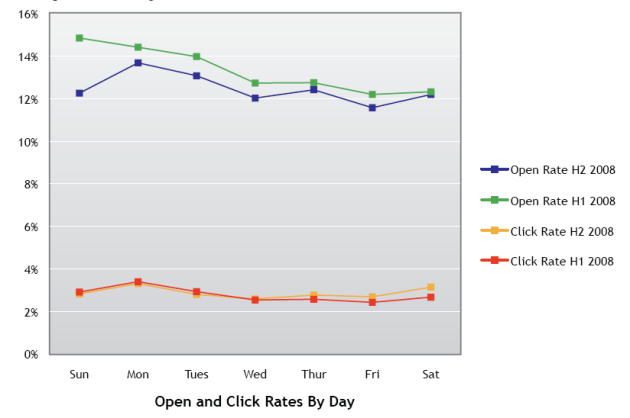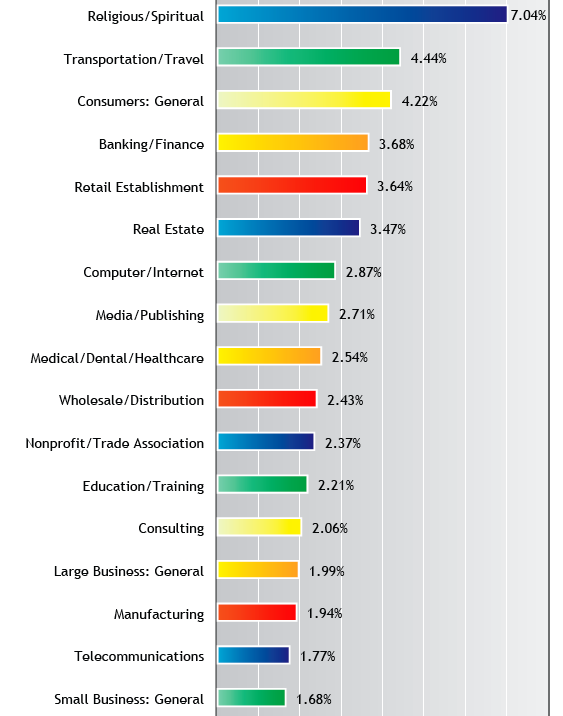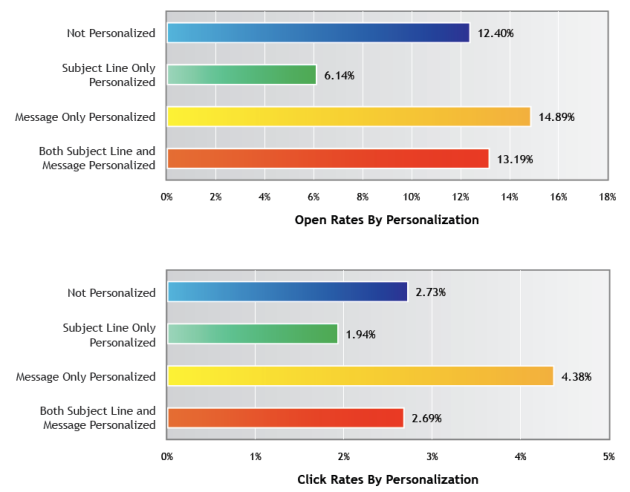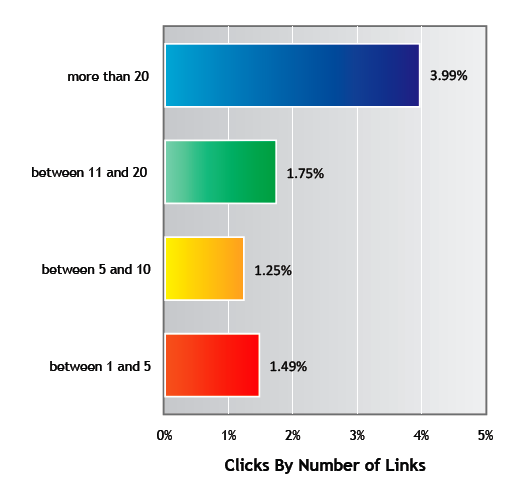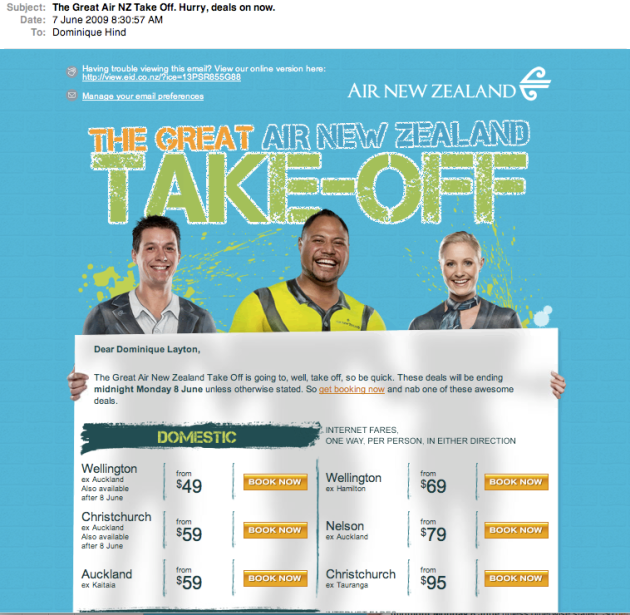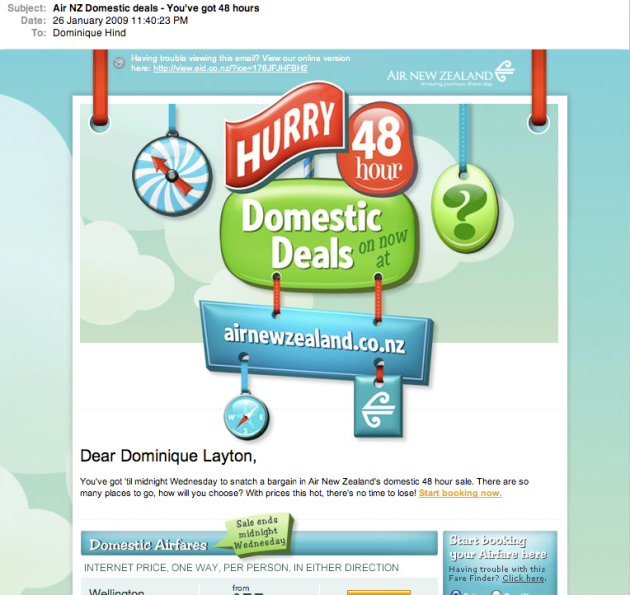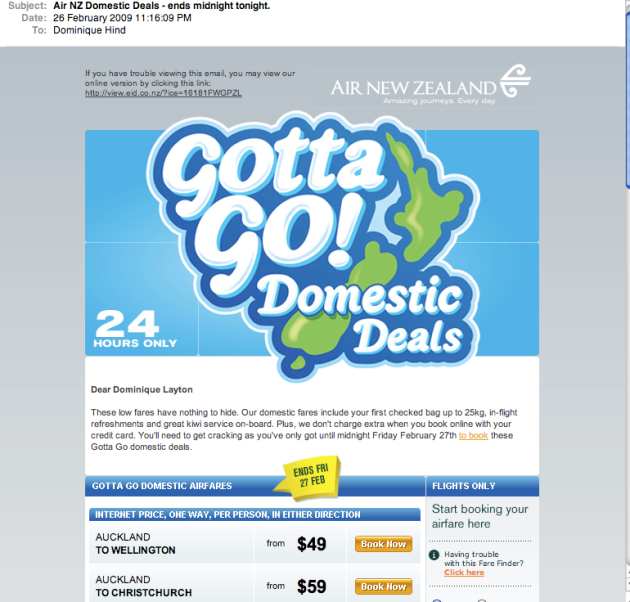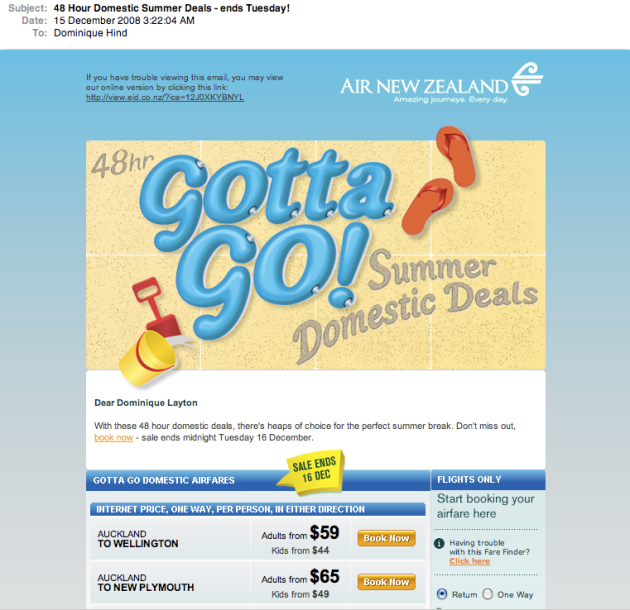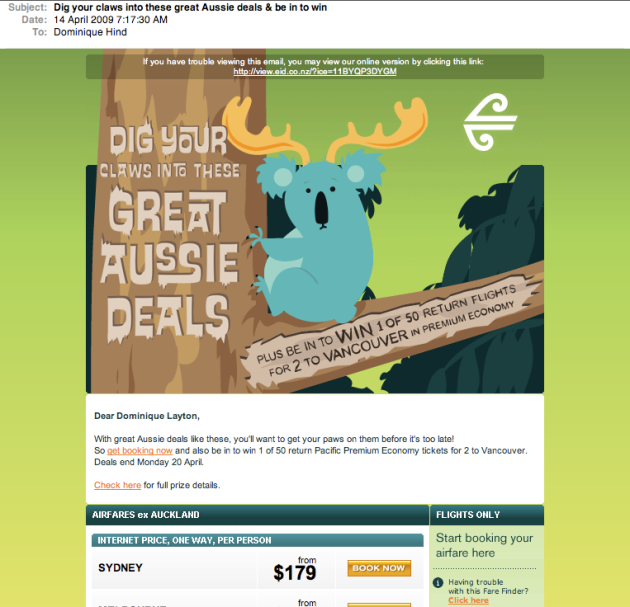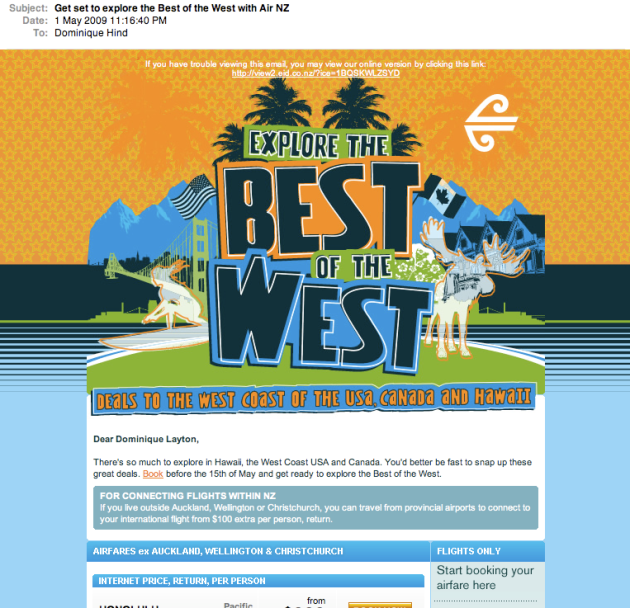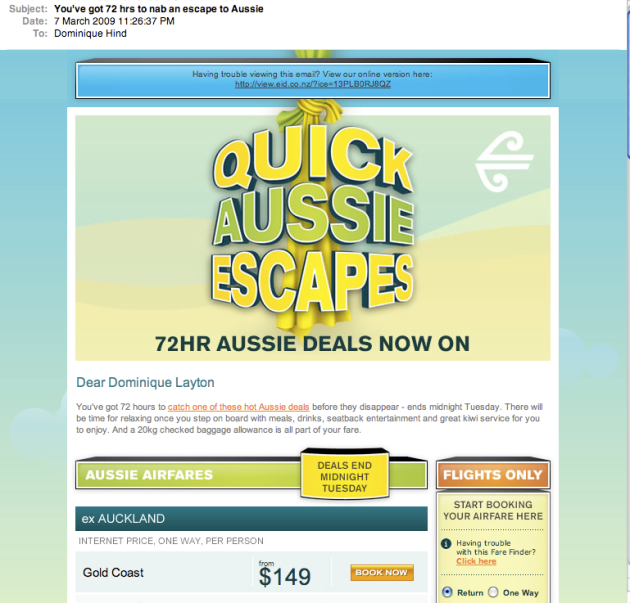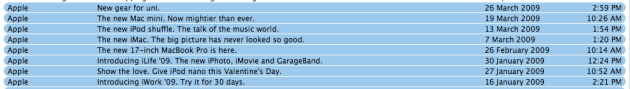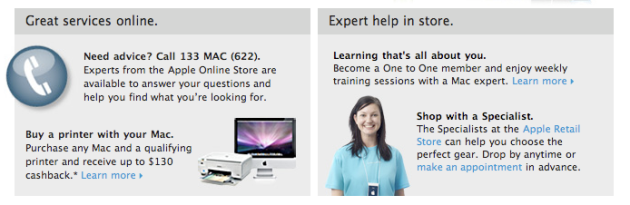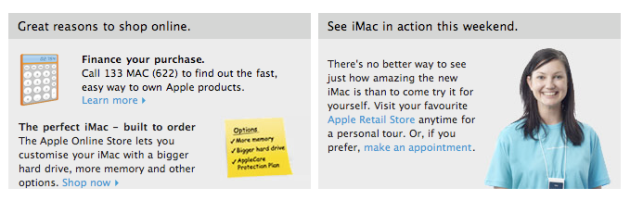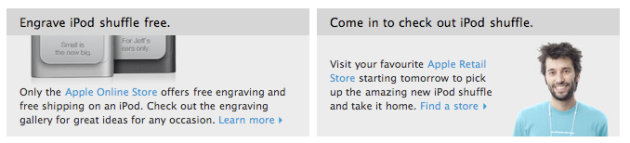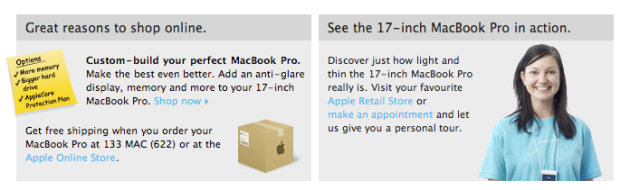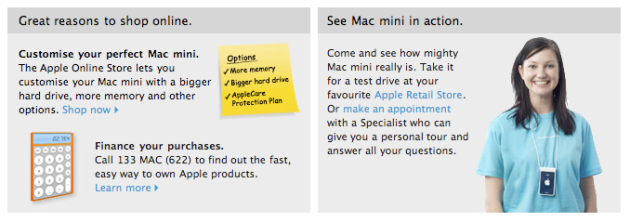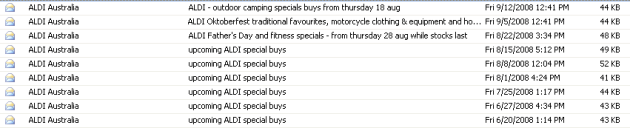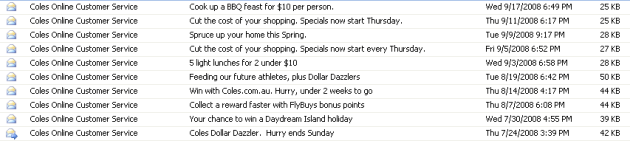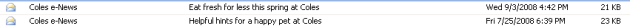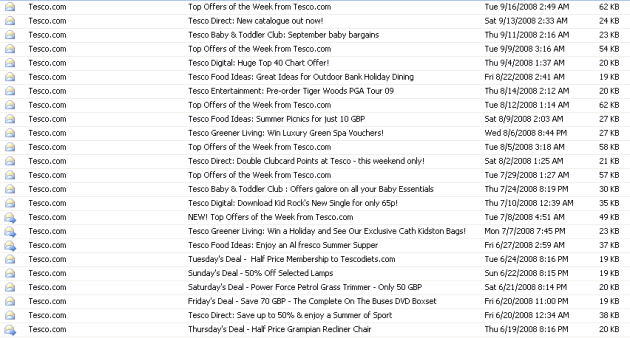LATEST EMAIL STATS: Hot off the press
March 9, 2011 2 Comments
Being such an email geek, I love anything that is related to email stats and what is and isn’t working in emails. EmailStatCentre.com have just sent through there latest email with an overview of what is new and interesting. Have a look at the top email stats that have just been released.
—————————————————————————-
WHAT DO THESE EMAIL STATS MEAN? (executive cheat sheet)
- People are receiving more email communications from companies, irrespective of the age
- More people are using their phones to open and read their email messages and it is continuing to increase in both frequency of checking mobile messages and time spent doing so
- Mobile email users are more likely to read and open these emails and engage with brands on social networks (all via their mobile)
—————————————————————————-
WHAT ARE THESE EMAIL STATS? (detailed read)
- In 2010, 30% of total email time was devoted to commercial emails, compared to 17% in 2005. (Merkle)
- 90-100% of Millennials (Ages 18-33) engage in email as an online activity. (Pew Research Center)
- 90% of adults internet users in every age group subscribed to emails from brands, while significantly fewer “liked” companies on Facebook or followed them on Twitter. (ExactTarget)
- 78% of mobile email users are also regular users of social networking sites. – Merkle “View From the Digital Inbox 2011” (2011)
Here are some interesting email on mobile stats (reference):
- 78% of mobile email users are also regular users of social networking sites. – Merkle “View From the Digital Inbox 2011” (2011)
- 43% of mobile email users check email four or more times per day, compared to 29% of those who do not use mobile email. – Merkle “View From the Digital Inbox 2011” (2011)
- 55% of those with an Internet-enabled mobile phone use it to check their personal email account. – Merkle “View From the Digital Inbox 2011” (2011)
- 13.36% of emails are opened by a mobile operating system or device. – Knotice (2011)
- 8.74% of emails are opened on an iPhone, compared to 2% on an iPad, 1.9% on an Android, and 0.15% on a Blackberry. – Knotice (2011)
- 25% of Australian Small and Medium Sized Enterprises are using mobile email as of June 2010, Mobile email also has the highest increase between June 2009 – June 2010 with a 47% increase. – The Australian Communications and Media Authority (2010)
- 85% of smartphone users check their email on their smartphones (e.g. read the subject line and from address), and 82% actually read their email on their smartphone. – ExactTarget (2009)
- Only 31.6% of US marketers said having an optimized mobile marketing experience for customers is important. – eROI “The Current State of Social, Mobile, & Email Integration” (2010)
- 45 percent of mobile users stated the best time for companies to send e-mail is only when it is necessary as compared to 39 percent of their non-mobile peers. e-Dialog “Manifesto for E-mail Marketers: Consumer Demand Relevance” (2010)
—————————————————————————-
Stay tuned, more stats and interpretation to come.
Dominique Hind
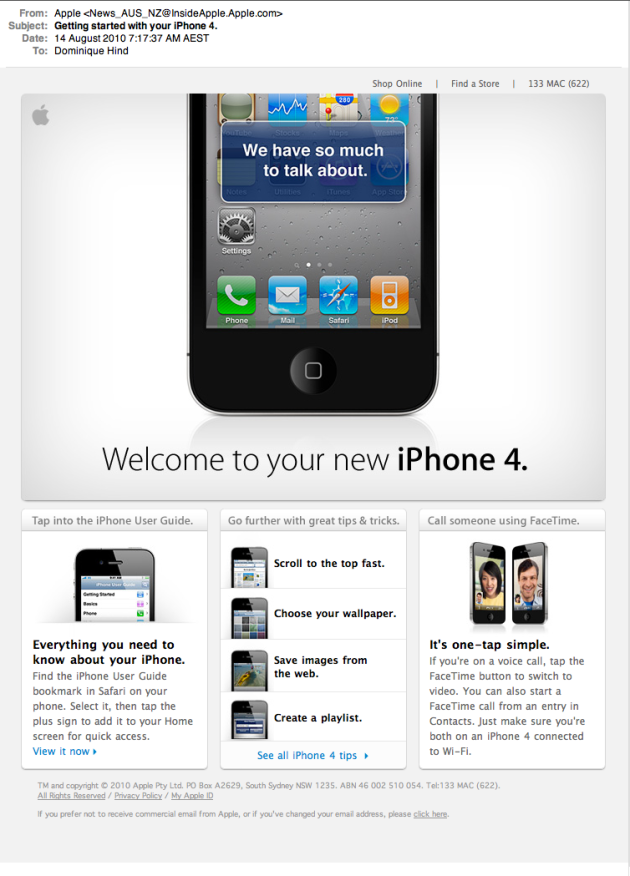
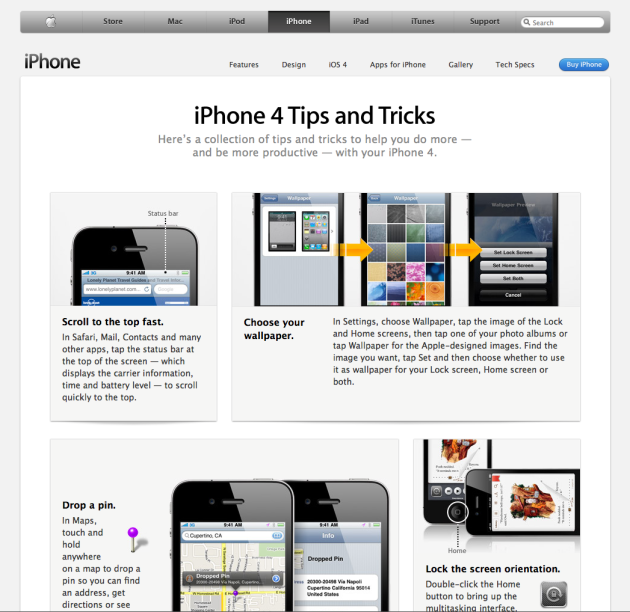
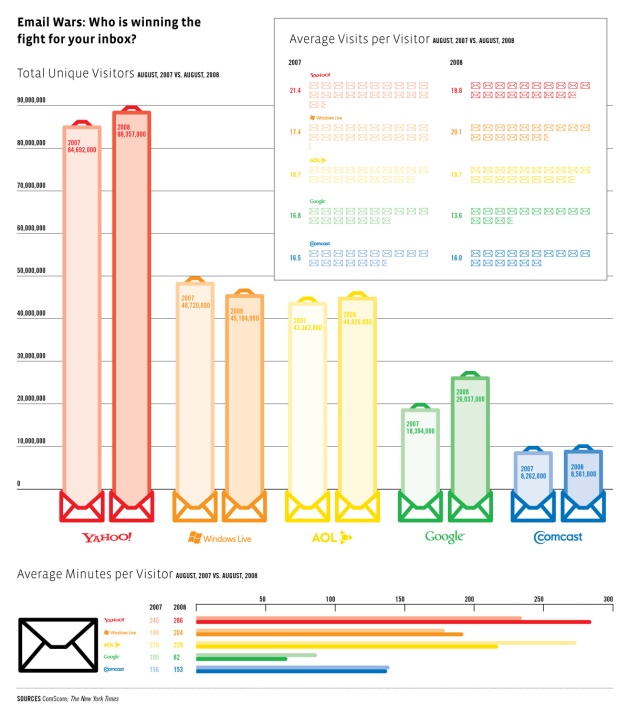
![Reblog this post [with Zemanta]](https://i0.wp.com/img.zemanta.com/reblog_e.png)