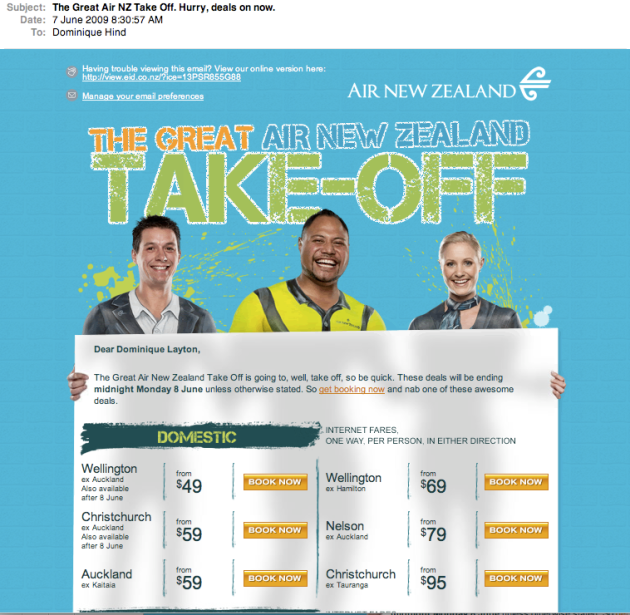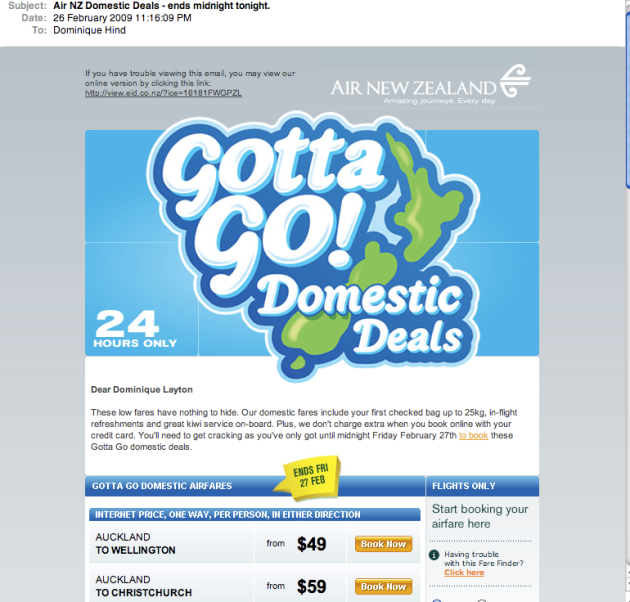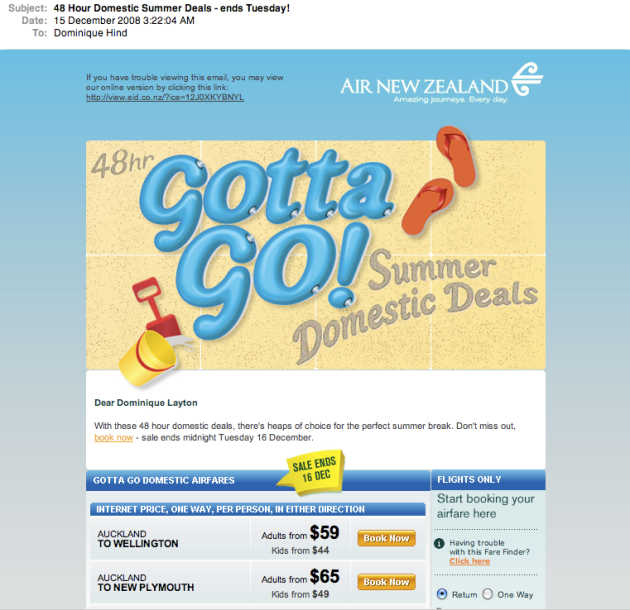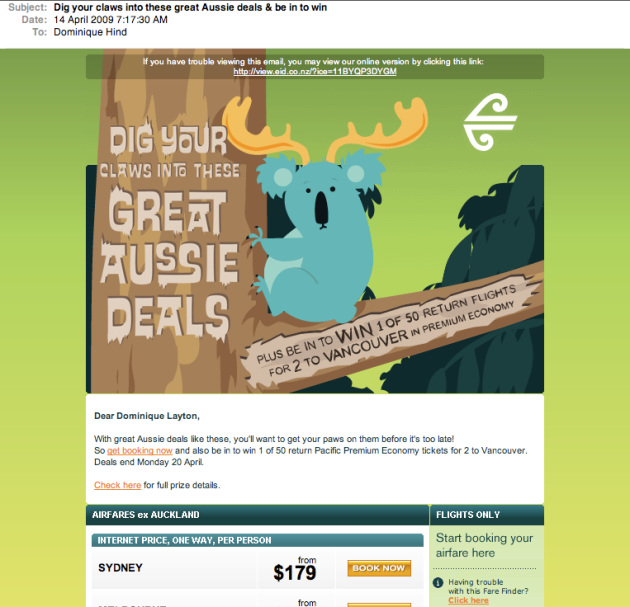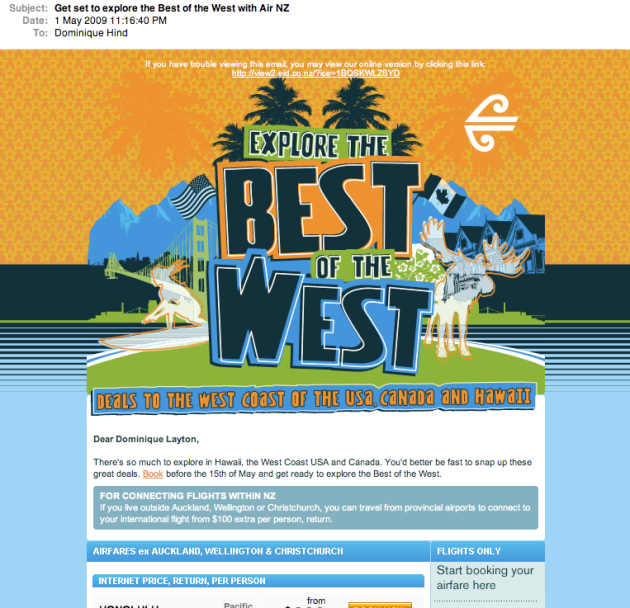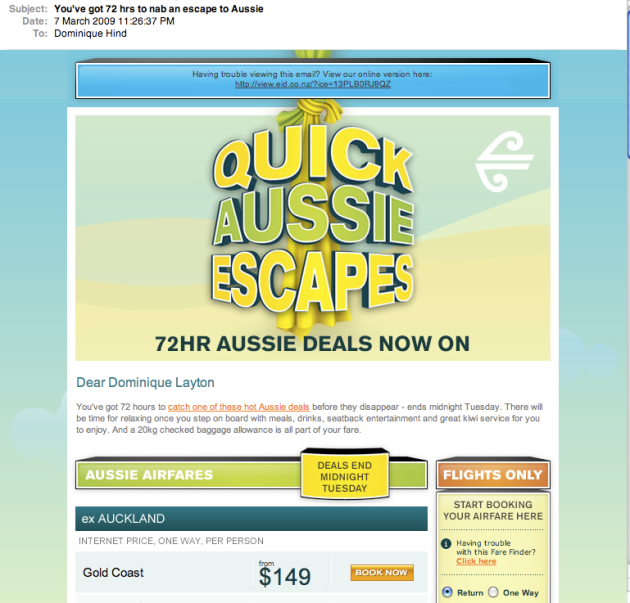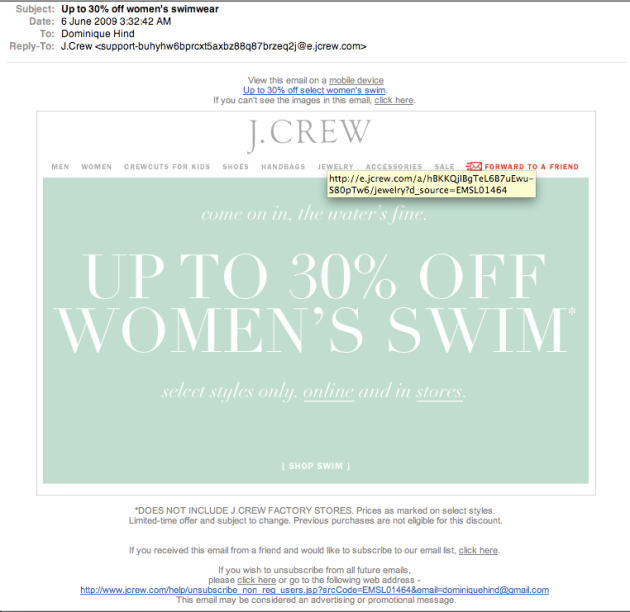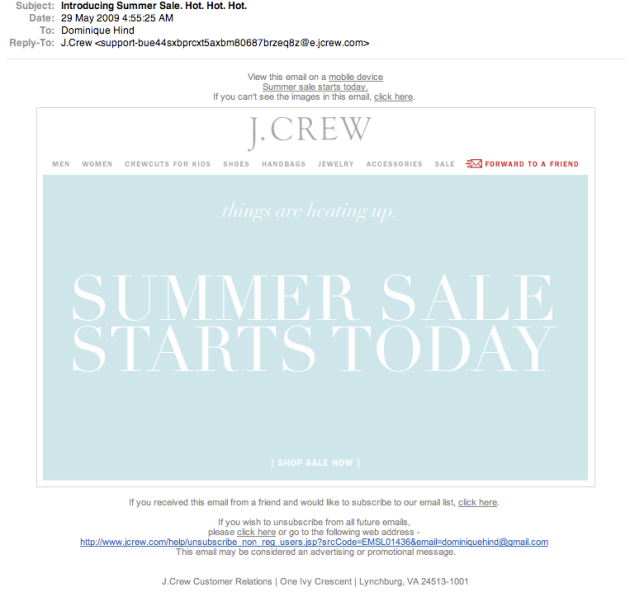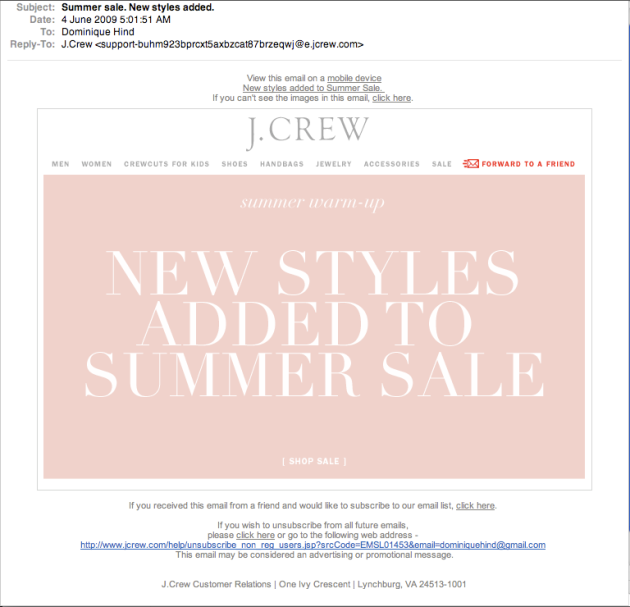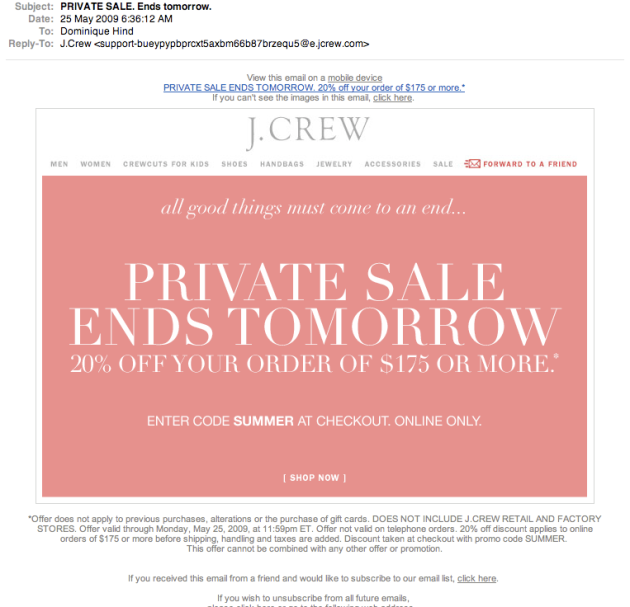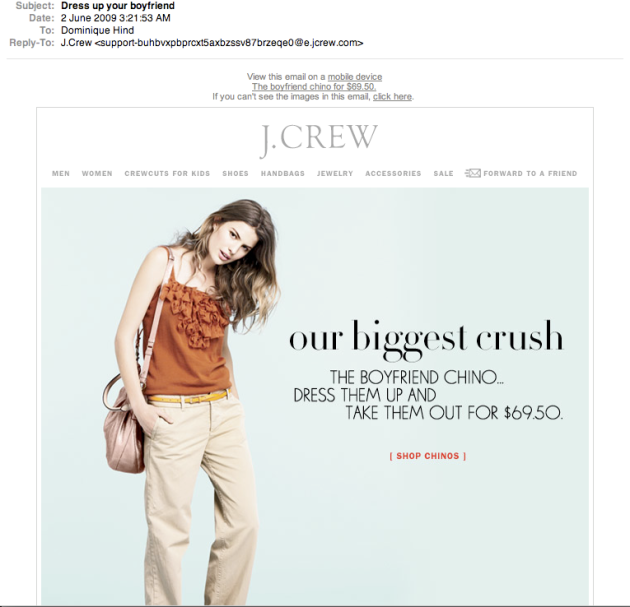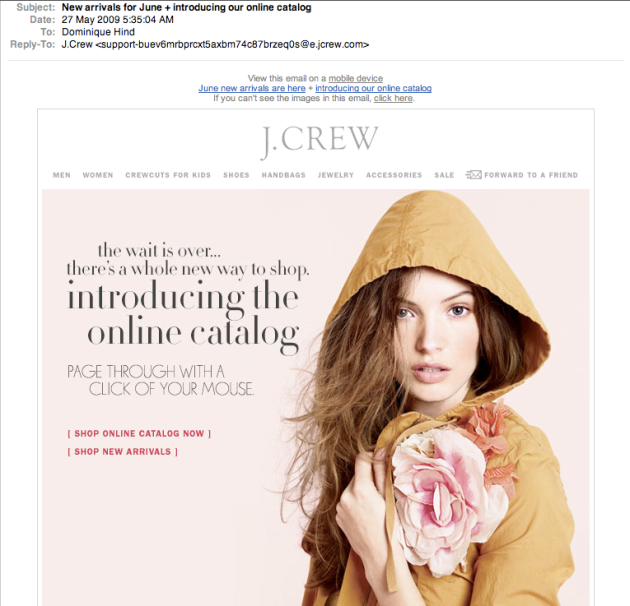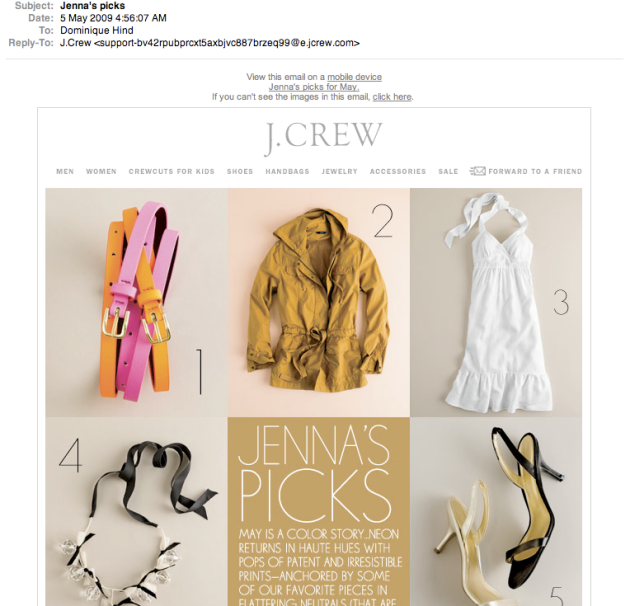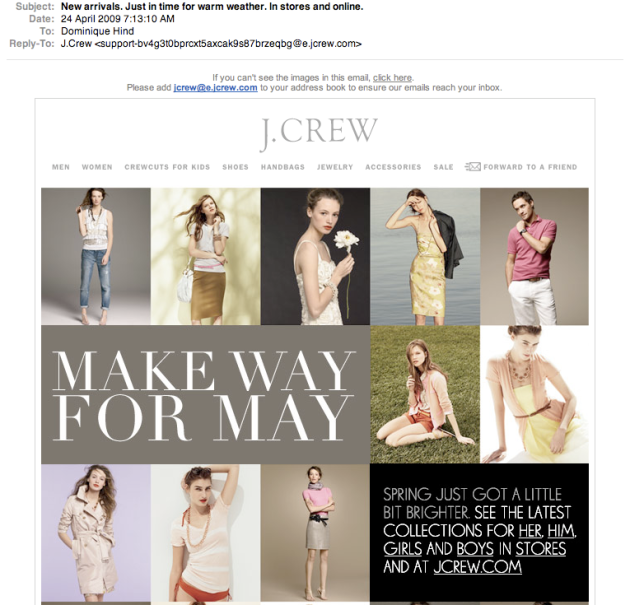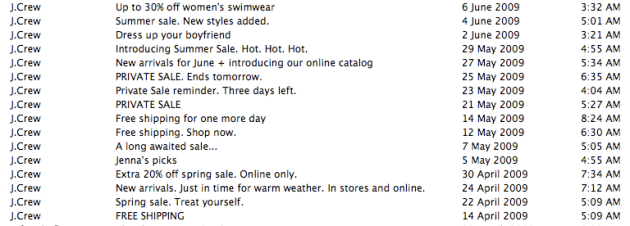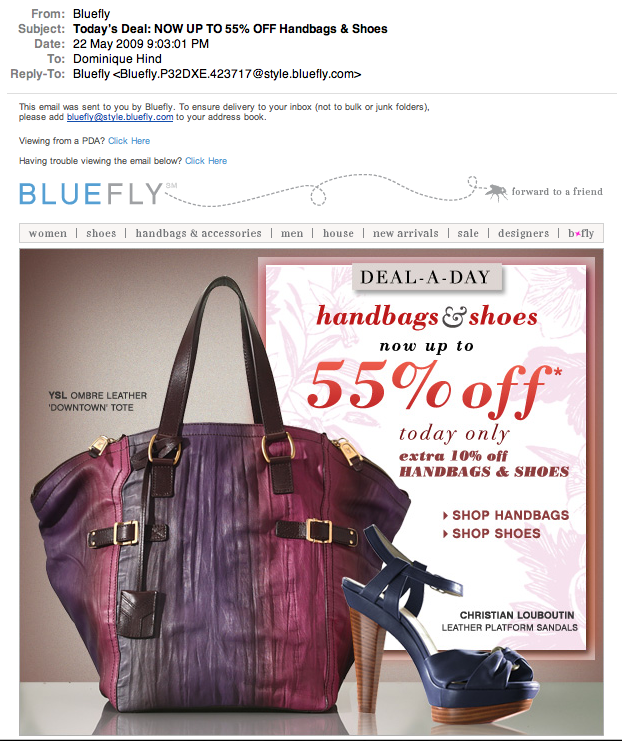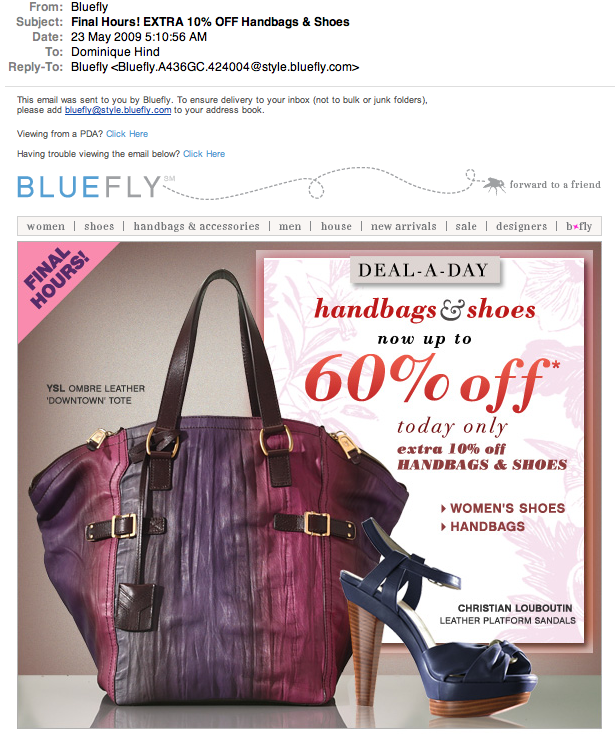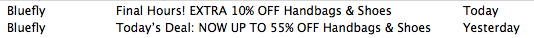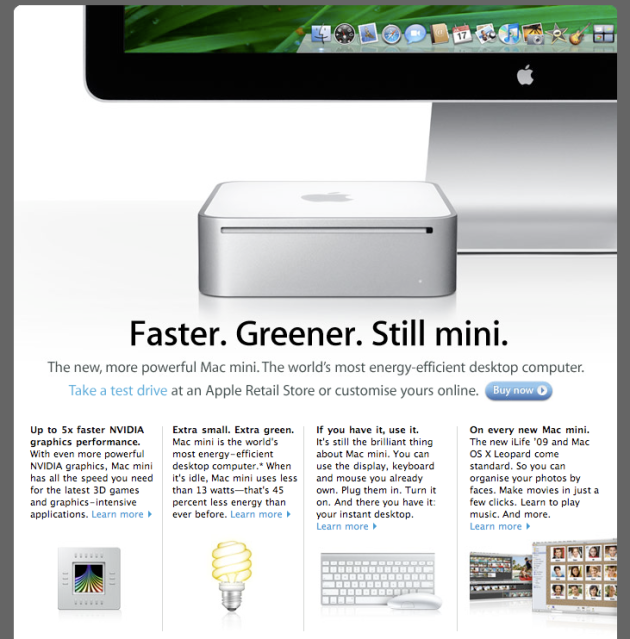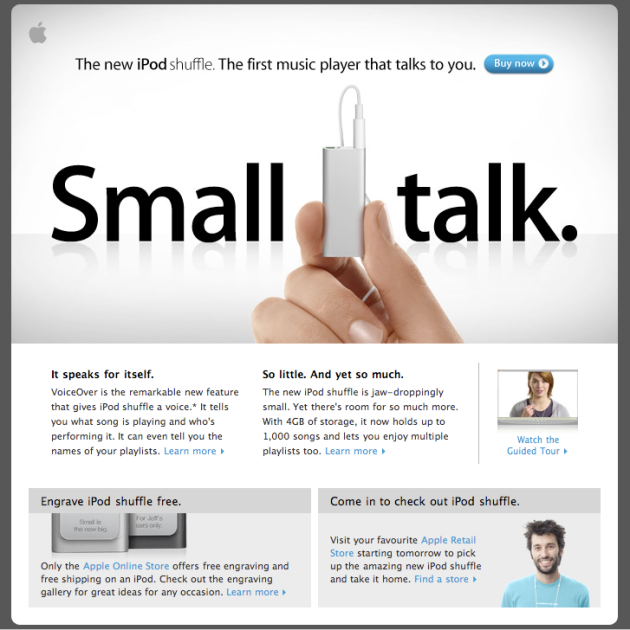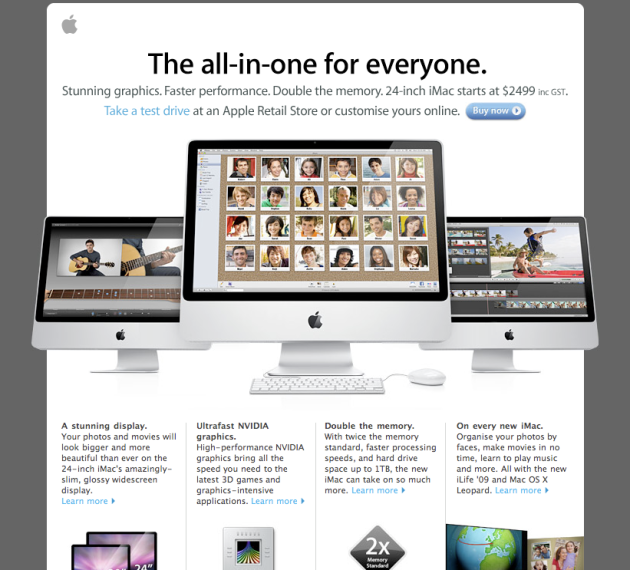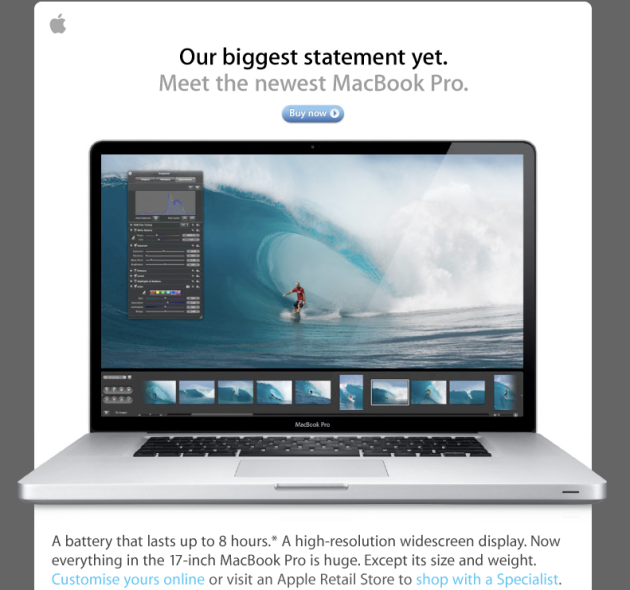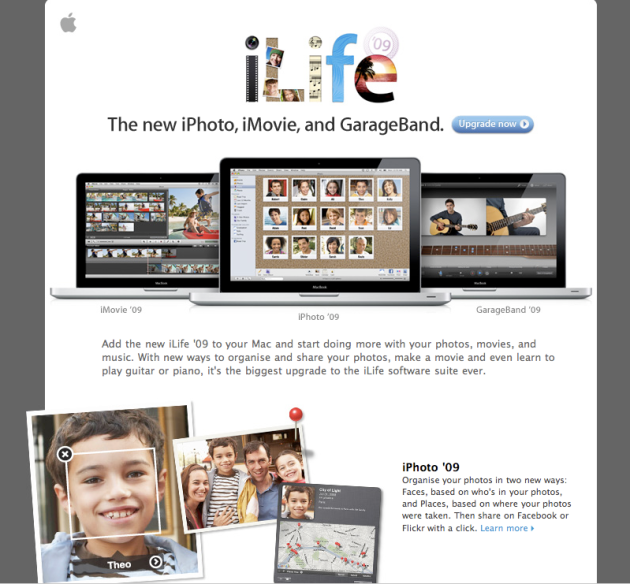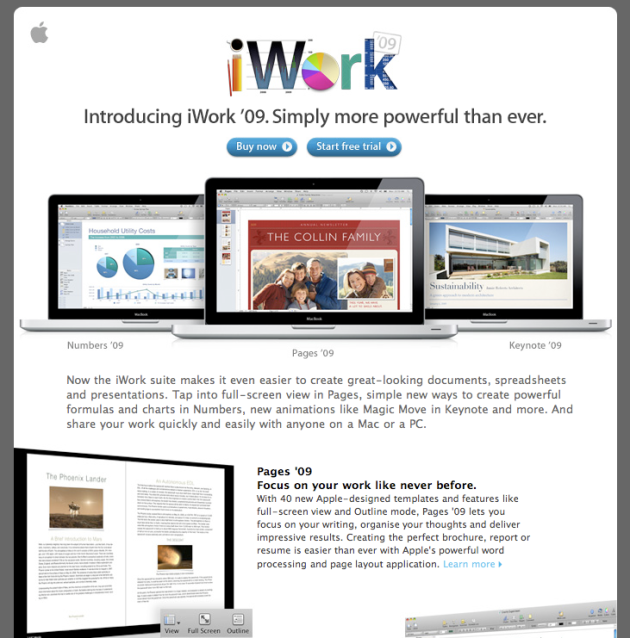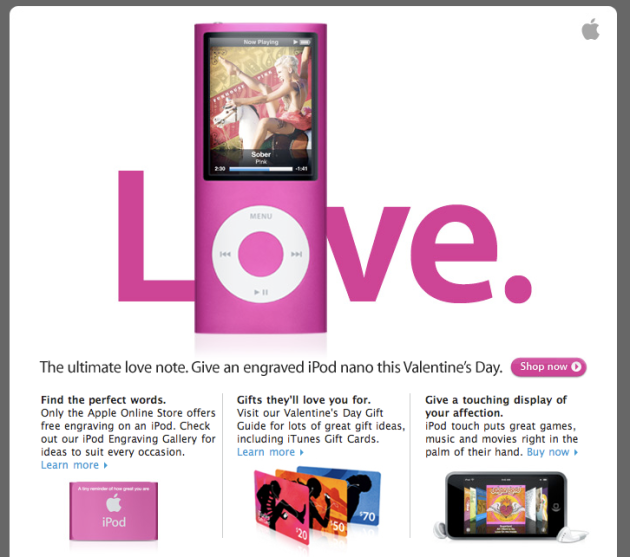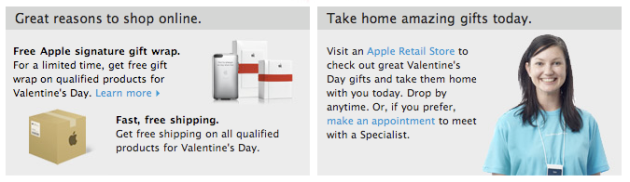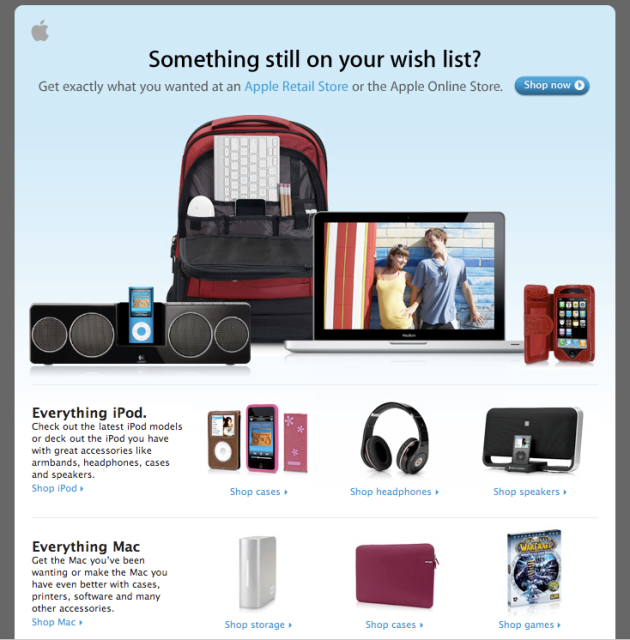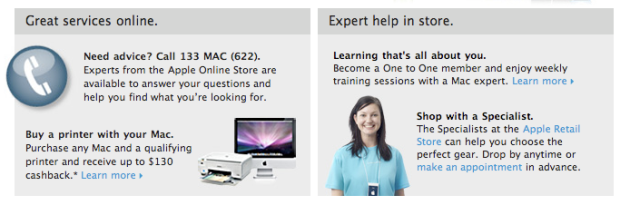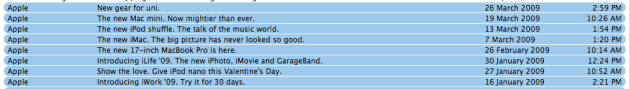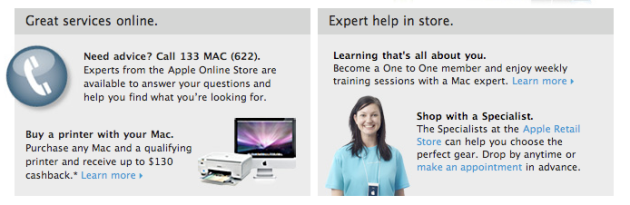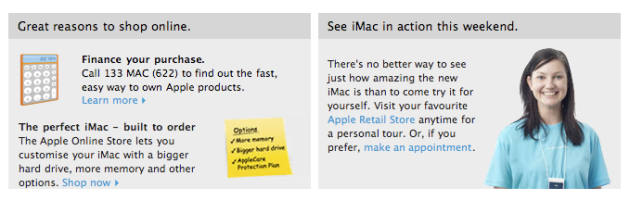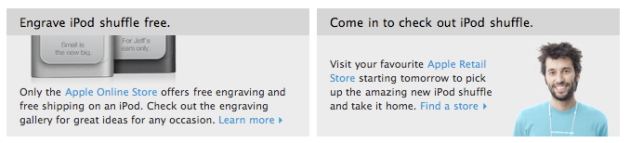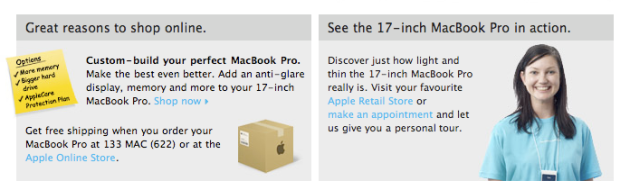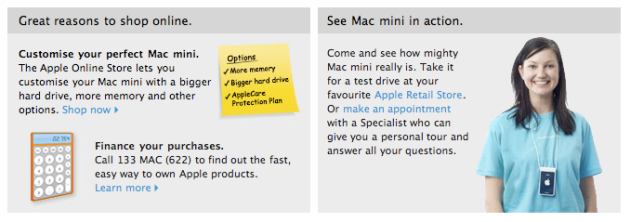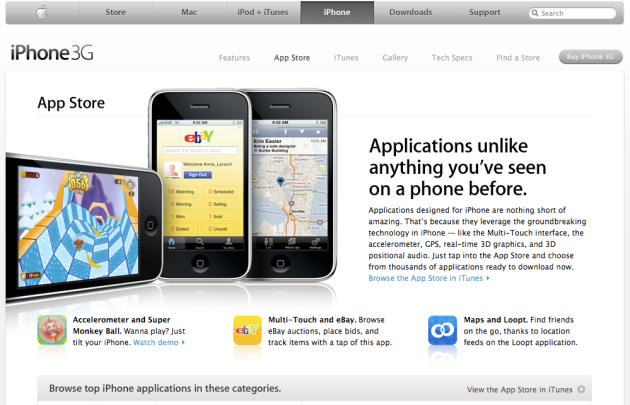iPhone 4 welcome email – I’m in shock!
January 10, 2011 1 Comment
DISCLAIMER: I’ve been meaning to write this post since I received this email in August 2010.
I got my iPhone 4 when it first came out and registered it immediately, but I was shocked when I actually received an email from Apple about how to use the phone and the new features. For all of the Apple products I’ve purchased (there have been a few….), this was the first product and related welcome email that I’ve received about enhancing my experience with the iPhone. I didn’t even get one when I purchased their server product – which is definitely more involved and tricky than the iPhone.
So you could imagine how happy I was when I received this. I clicked straight through to look at what was different and expore the landing page. See the email and the landing page below.
LEARNINGS:
There are a few learnings that can be taken away from this Apple example:
- WELCOME EVERYONE – the best experience anyone can have is to be welcomed to a brand, service or product they have just purchased and taken the time to register. If you are selling anything, you should ensure that you are sending an email that will provide the user or your new customer with some information about how they can get the most of their recent purchase. You already have all of the information for the selling, it is just completing the process and reusing it so you are continuing the sales process in the iniital few weeks of their purchase.
- CHECK IN – an enhancement to what Apple are doing would have been to send a survey a month after purchase to see how I was doing with the phone, specifically looking at how I’m using it, what I’m using the phone for, the good, areas for improvement and any other enhancements. This is the perfect testing ground for future new product development and a cheap market research for the company.
- ONGOING UPDATES – Apple are starting to get better at this, but there are still areas they can improve. Any updates to the software should be communicated via email rather than just via iTunes. For the bigger updates, Apple are communicating with there consumers, but the smaller ones are a self discovery.
Overall, I was very happy that Apple sent this email. Let’s just ensure that they continue on this process and welcome new people/customers to all of their products moving forward.
ASSOCIATED APPLE & EMAIL MARKETING POSTS I’VE WRITTEN:
- Apple does local area marketing (LAM) – OMG!
- Air NZ email update – simple, but I love it
- T2 – the best tea, but the worst newsletter program (emails)
- How companies are recognising customer’s birthday? Sephora email
- How to make an email look great but work from a template – Air NZ
- What’s working in emails? MailerMailer email marketing report (June 2009)
- Who has the best designed emails? Air NZ
- How to make the most of email templates? J.Crew
- Do you need a welcome? J.Crew thinks so
- How to encourage sales by email? Bluefly
- What else could Apple be doing in their emails?

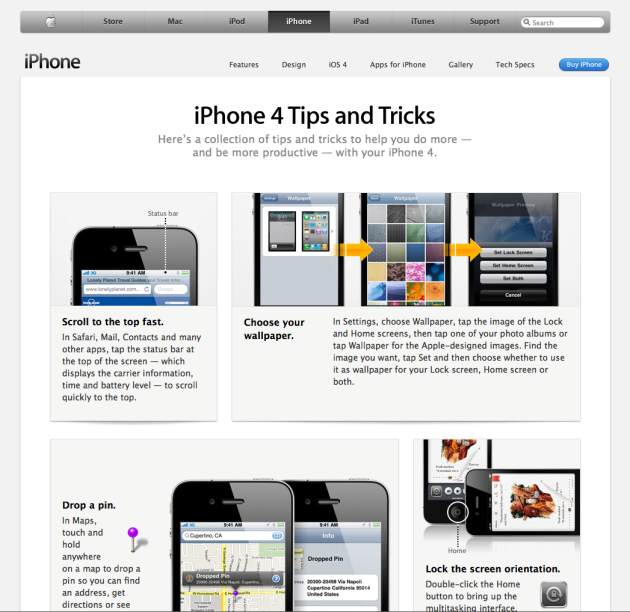
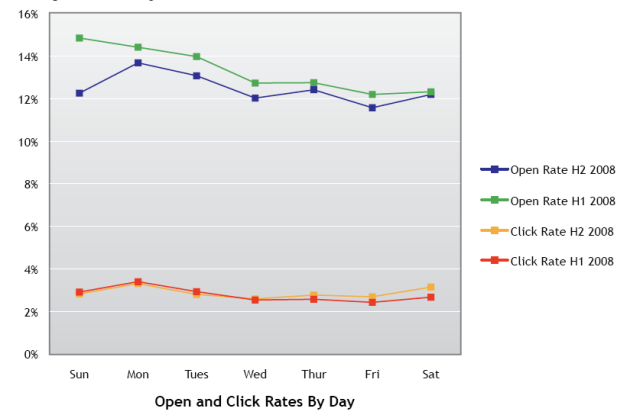
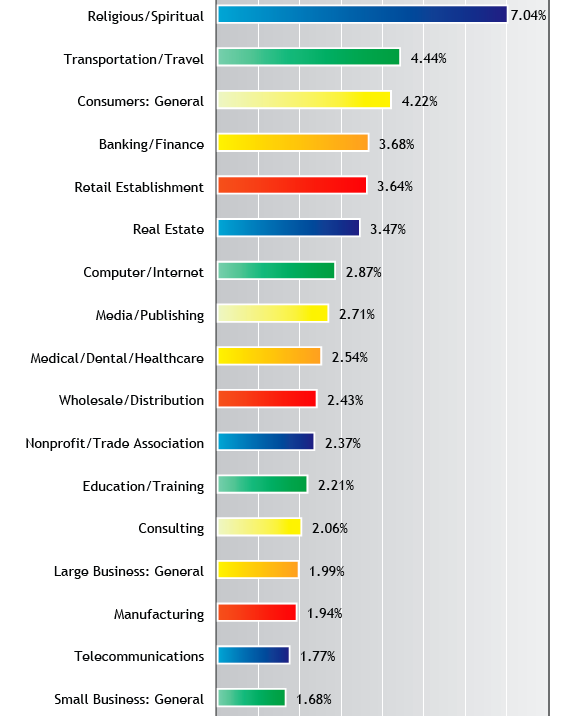

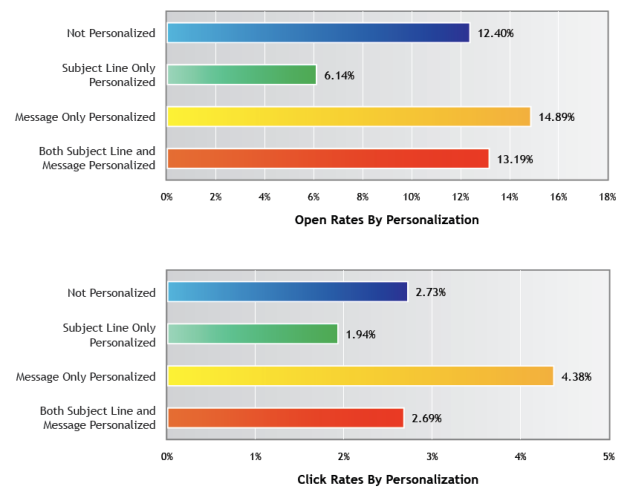
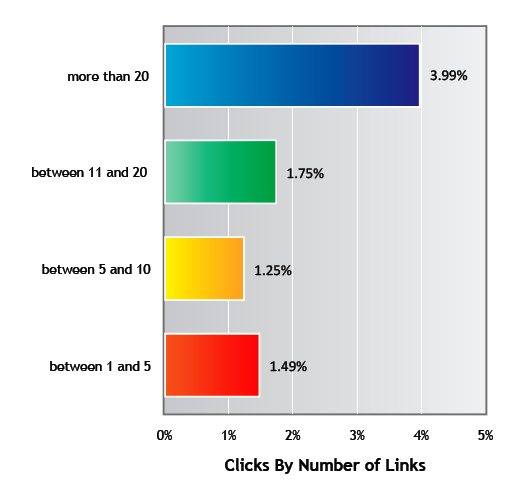
![Reblog this post [with Zemanta]](https://i0.wp.com/img.zemanta.com/reblog_e.png)